Follow these quick steps to download invoices for your previous orders for your office or hospitality business.
- To review order invoices, select 'Accounting Documents' on the portal dashboard. You will be redirected to the 'Accounting Documents' page.

2. On the 'Accounting Documents' page, you can check and download all of the invoices for previous orders. To download an invoice, click the PDF icon on the right side of each row.
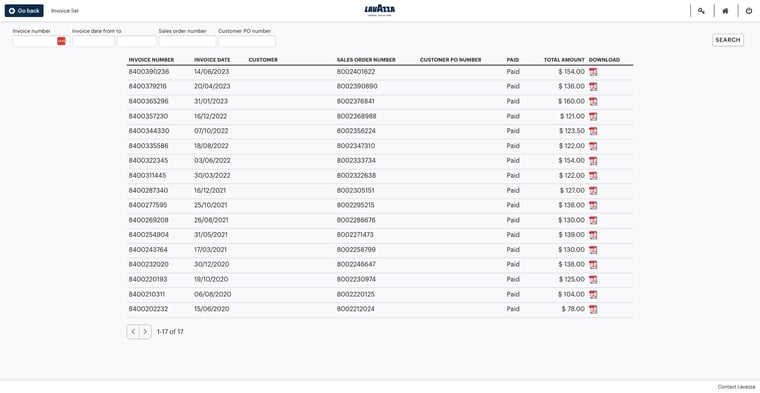
3. To find a specific invoice, use any of the search filters in the top section of the page. Once you have selected a filter, click 'Search' to refresh your results.
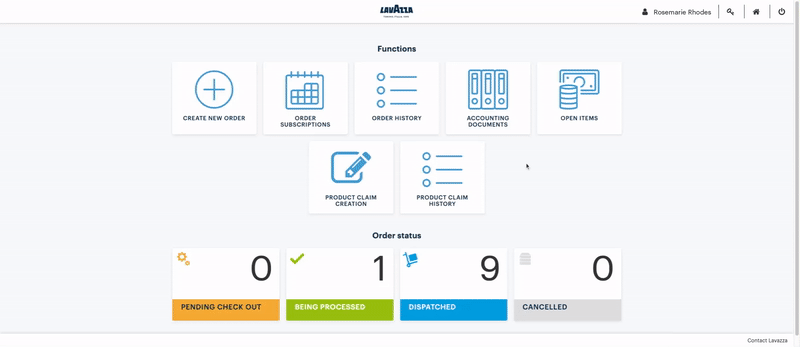
Got questions? Contact our customer support team.